Time Management Tools to Make Your Life More Productive
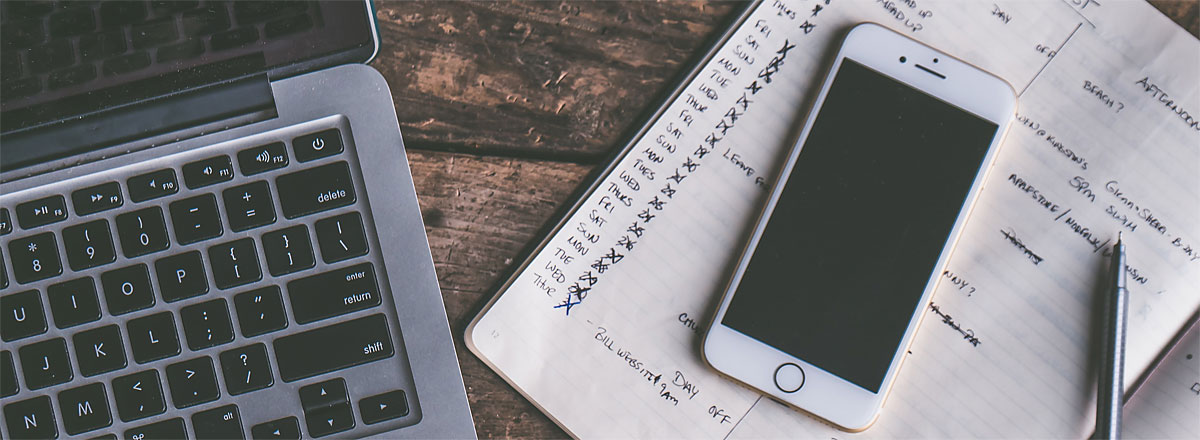
Want to make the most of your time? Besides plenty of time management strategies there are quite a few time management tools out there that can make your life easier and more efficient. Some are for everyone, while others are geared towards specific challenges.
- Task Managers
- Focus Timers
- Distraction Blockers
- Time Trackers
- Calendars
- Habit Trackers
- Self-Reflection Tools
Task Managers
Everybody needs a place to store and manage the various tasks that they are responsible for. Don’t try to keep everything in your head. It will waste valuable brain capacity - your working memory is limited after all - and you will forget things.
The most basic form of a task management tool is a piece of paper. It is also one of the most popular tools. Many people just write a plain list of what they want or need to do on one or more sheets and cross the items off once they are done. Simple and effective.
Then there are printed planners which usually combine calendars, to-do lists, and note-taking. They are still extremely popular even in the digital age.
One trending paper-based task management system is the Bullet Journal, a “mindfulness practise disguised as a productivity system”. Its name-giving notation style allows for easy shifting of tasks between lists. Building on that it also features habit trackers, mood trackers, and various other elements.
Going digital you enter the realm of to-do list apps and other task managing software. One of these is our time management app Focality. Its deep planning method allows you to form long-term plans without meticulously defining every detail. Lite-weight and yet strategic. Set your objectives for this year. Then decide, based on your yearly objectives, what you want to achieve this month. Then this week and finally today. After each period you can take a step back and think: What went well? What not? What can I do differently? This way you will constantly improve yourself and become better at time management.
Other noteworthy time management tools for handling tasks are:
- Todoist
- Microsoft To Do (successor to Wunderlist)
- Things
Focus Timers
One of the most common time management challenges is how to keep focused on a singular task at a time. Multi-tasking does not work, but distractions are everywhere. A tried and tested method to increase focus is to just set a plain timer and commit to doing just one thing until the timer rings.
The most famous method is called the Pomodoro Technique, named after the tomato-shaped kitchen timer that was used by its inventor. It sets intervals to 25 minutes of focus followed by 5 minutes breaks to rest. After 4 cycles a 15-minute break is taken.
If you want to train yourself to sustain longer focus periods, our Focus Timer App is for you. Besides enabling you to steadily increase your focus sessions it will also give you insight into what commonly breaks your focus.
Another notable focus timer is Forest. It motivates you to stick to your focus session by planting a tree every time you complete a session – or letting it wither if you get distracted.
Distraction Blockers
While Focus Timers help you to resist distractions, distraction blockers tackle the distractions themselves. They help you focus by removing common digital distractions.
Most current operating systems already include some basic distraction blocking features. iOS and Android have a “do not disturb” mode which disables all notifications and calls. The same feature is called “Focus Assist” on Windows.
If you want to go one step further, you are going to need specialized tools. Some apps block other apps (like Facebook) or websites (like Facebook) completely. Other tools limit the time that you can spend on distracting pages or apps.
Some time management tools for blocking distractions are:
Time Trackers
One important aspect of managing your time is knowing how much time you are going to need. Will your task take 50 minutes or 5 hours? You probably know that feeling when your sense of time failed you: “Where did all the time go?!?”
To get better at predicting how much time is required you should track how much time you use and for what. Enter time tracking apps. This class of software is designed to measure and log your usage of time.
One established time tracking app is Toggl Track. It includes a simple timer which you manually start/stop as you begin/end your work. You can add a free-form description of what you are doing as well as assign each entry to a project. Once tracked, you can use Toggl’s reports to understand where your time went.
Calendars
One rather obvious time management tool is the calendar. You can use it (read: need it) to keep track of meetings and other events. Many people take it one step further though and schedule their work with the help of a calendar.
The method Time Blocking, for example, splits your week into several distinct blocks. Each block is reserved for one specific activity.
Although the good old printed calendar is still very popular, digital calendars like Outlook Calendar, Google Calendar, or Apple Calendar have become the norm, especially in business contexts. They allow easy syncing between devices and quick scheduling.
Habit Trackers
Most of our behavior is automatic. Establishing productive habits – or getting rid of unproductive ones – is an important part of time management. Habit trackers help you to consciously track existing habits and establish new ones.
A common technique among habit tracking apps is the Seinfeld Method, also known as Don’t Break The Chain: You define the frequency with which you want to perform your new habit and mark each time that you successfully did it. This results in a chain of successful executions - a chain that must never be broken.
Focality does not focus on habit tracking, but you can set up recurring objectives to achieve a similar effect: Define tasks that you want to perform frequently and they will be automatically added to your plans.
Here are some time management tools that do focus on habit tracking:
Note Taking
An often underestimated class of time management tools is simple note-taking tools. Be it on paper or digital. A note is such a versatile instrument that you can use it for impromptu to-do lists, prioritization efforts, and much more.
For example, there is one simple technique to help you maintain focus on the task at hand. I call it distraction dumping. When you are working on something and a distraction tucks at your attention - maybe a great idea came to mind, maybe an interesting piece of information begs to be researched - just write it down. Dump it into a note. Once you are done with your task you pick your note back up and follow up on anything that still needs your attention. You can use any note-taking app for that – although Focus Trainer, a focus timer app, has distraction dumping built right in.
Other popular note-taking apps are:
Self-Reflection Tools
“Reflection turns experience into insight.” (John Maxwell)
Nobody starts out with perfect time management skills. Like everything in life, it is a journey. Self-reflection is the skill that makes sure that you are progressing and not standing still. Frequently take a step back and think: What’s working? What is not? What should I change?
Some time management tools focus exclusively on self-reflection. For example, the Five Minute Journal App guides your reflection habit by asking you three questions like “What will I do to make today great?” in the morning and two in the evening.
With Focality, self-reflection is built right into your time management workflow. If you fail to complete a task you can write down a short insight on what happened. Over time you will start to spot patterns - and know which ones are most important to address. At the end of each planning cycle, you take a step back as well. Reflect on your plan and execution. Improve yourself.
More Time Management Resources
Want to learn more than “just” about time management tools? Read on!
Our compendium of time management strategies will give you an efficient overview of pretty much every method out there. Learn 58 strategies at a glance and decide where to go deep from there.
One such deep dive is our article about the Time Management Matrix. A method that goes back to U.S. President Eisenhower and was later popularized by Steven Covey. Learn how to categorize tasks by importance and urgency and map them into a matrix. Then see which quadrant is most important and how to focus on it.
Title photo by Jessica Lewis.
